Address
Studio 03
SUM Studios
1 Hartley Street
Sheffield
S2 3AQ
[email protected]
0114 399 1023

It’s no secret that we absolutely love Matterport, it’s a fantastic platform for virtual tour experiences that we feel is unrivaled in its quality, accuracy, usability, and variety of applications. That’s not to say Matterport is perfect though, like any technology it has its challenges.
At Scene3D we want any potential customer to understand the ins and outs of Matterport virtual tours before deciding whether it’s the best tool for you and your property or business. With Matterport virtual tours becoming more prominent around the world, we understand that an increasing number of property and business owners are interested in utilizing this technology and we believe that no one should be left in the dark about how it all works.
In this article, we will discuss the most common problems we’ve encountered with Matterport, and more importantly, what you can do to avoid them.
In order to capture data about the size and shape of a room, a Matterport camera sends out an infrared signal that bounces off the surrounding surfaces and then back to the camera’s sensor. Sunlight has a substantial amount of infrared light, which can interfere with the way the camera senses depth data. This can even be true on cloudy days.
This means scanning in, or near, sunlight can cause alignment errors. This is when the software cannot locate the correct position of the 3D scan in relation to the space itself. It also means that there can be poor 3D geometry, which leads to issues when navigating the virtual tour, and ultimately, a substandard end product.
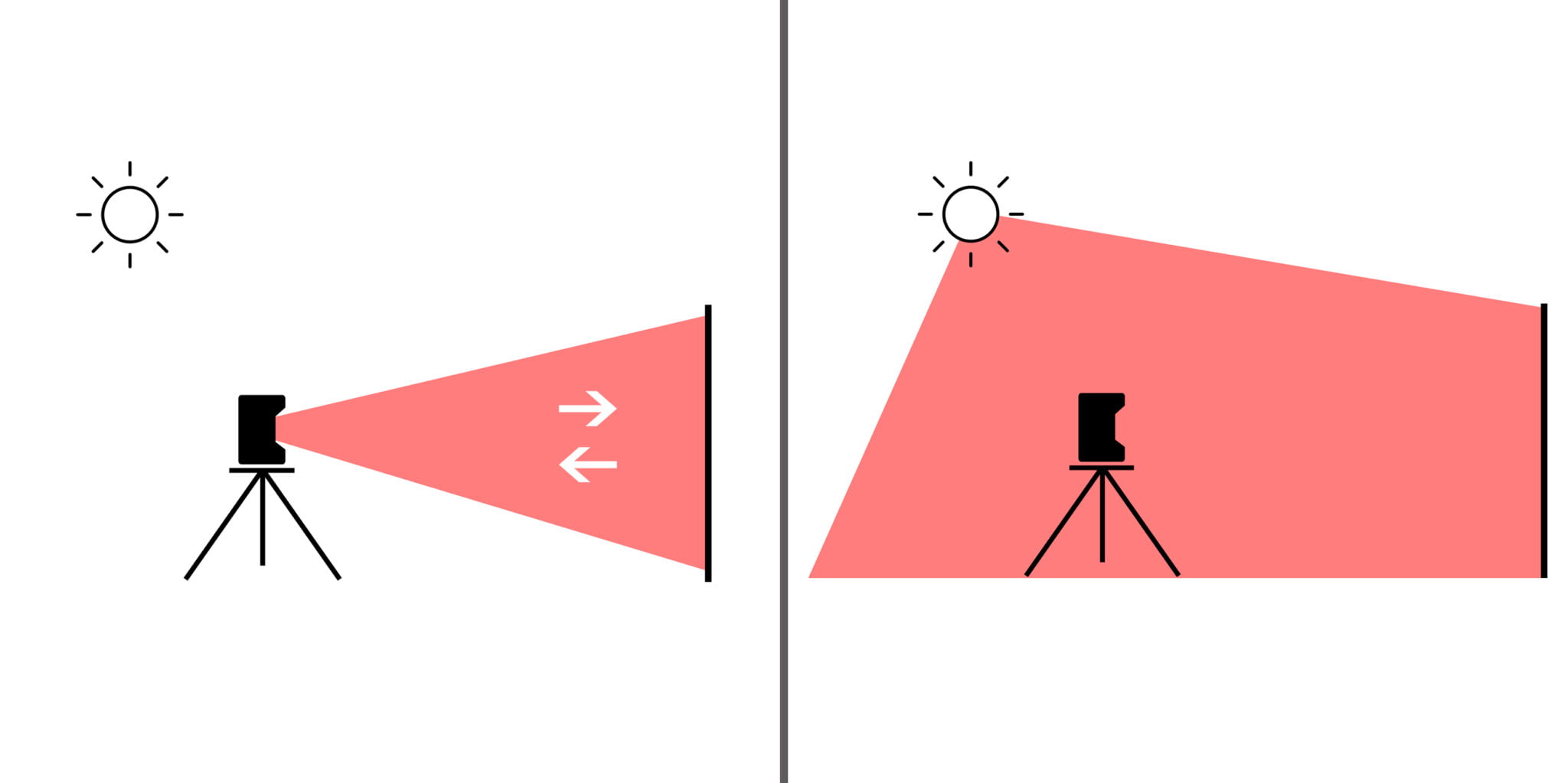
It’s possible to minimise bright, direct sunlight in indoor spaces by partially blocking the light with blinds, curtains, or shades. We also look to time our visit appropriately so bright spots are avoided where possible, our team will often continue scanning other areas of a property before returning when bright spots have dissipated.
For outdoor areas, where escaping direct sunlight can be nearly impossible, we recommend using the 360º views option. 360º views are captured using the Matterport system, but in this setting, the camera just takes a high-resolution panoramic image without any 3D data. Because the 360 view does not capture any 3D data, direct sunlight does not impact the quality of the 360 views. These can then be added to the dollhouse and appear as icons on the tours, which can be accessed simply by clicking on them.
Of course for some properties or businesses, a walkthrough of exterior areas is absolutely essential. In scenarios like this, we recommend the use of a Leica BLK 360 scanner in conjunction with a Matterport camera. A Leica BLK360 is a high-spec piece of equipment more suited to capturing 3D data in direct UV light.
With the new Pro 3 camera, Matterport now offers a remarkable solution for full-sun capture outdoors. Unlike previous models, the Pro3 utilizes lidar technology, effectively overcoming the challenges posed by sunlight. This means that creators can now capture outdoor spaces in stunning detail without worrying about the sun interfering with the scan. Moreover, indoors, where sunlight streaming through windows and skylights once caused depth issues, the Pro3’s lidar capabilities eliminate such concerns, ensuring consistent and accurate scans regardless of lighting conditions.
With the latest updates, Matterport has given users the ability to manually move scans, offering a new level of precision and control to their virtual tours. This feature is a game-changer for addressing misalignments, a common challenge in virtual tours. With manual movement, users can now finely adjust scans, offering a direct resolution to misalignments that may occur during the scanning process.
To achieve the high quality, accurate 3D virtual tours only possible with a Matterport system, the camera needs to capture large amounts of both photographic and 3D data. Unfortunately, if a space is too large there can be limitations in the maximum number of 3D scans before the project starts to become unwieldy.
The limiting factor placed on your scans is entirely dependent on the amount of detail in your space and the total surface area that’s being scanned. This means that, for example, a large empty office could have up to 400 scans, but an office filled with lots of appliances, partitions and desks may max out at 300 scans – this is because small parts require more detail and will take much longer to process. In addition, the office filled with objects will be harder to navigate, because of the added surface area.
The main solution to effectively 3D scan particularly large spaces is to break the space into separate 3D models. These smaller 3D models will be more manageable and can be linked together through data-tags. For example, if you have an office space consisting of 800 scans across 6 floors, we would have floors Ground to 3 in one model, and floors 3 to 6 in a separate model with both being linked to each other by data-tags.
If it is totally necessary to have a large space as one 3D model, there is a service from Matterport called Stitching. This process involves Matterport manually combining two or more Matterport 3D models into one model. This means that spaces that require 400 scans can be made into a singular model. It’s important to be aware that this is a time intensive and intricate process, meaning it may take longer to create a final finished 3D tour.
With the high definition quality of Matterport virtual tours, a major factor to consider when capturing different spaces is the private and personal information that could be visible. From legal documents to family pictures – all these items can potentially be on show in a home, office or other type of occupied space.
This could obviously be a major concern for any business or home owner. Most Matterport virtual tours see a high volume of visitors so there could be hundreds or even thousands of people privy to things they shouldn’t be.

Fortunately, there are a couple of key ways to combat this important problem. Firstly, before any Matterport Service Provider (MSP) arrives on-site, it is important to make sure the space not only looks presentable but to also ensure that any sensitive data is hidden. Secondly, Matterport has also recently introduced a new tool that can be used to blur any photographs or any sensitive data that may not have been missed during the 3D scanning appointment. Finally, we recommend giving the client the chance to review the virtual tour prior to it being published. This way they can sign off that they are happy with the final product, and confirm that absolutely no private or sensitive data is visible.
Due to the high-quality resolution and comprehensive view of a space offered by Matterport 3D virtual tours, you really get to inspect every nook and cranny of a space in great detail. However, there are two sides to this.
On one hand, this is fantastic as it offers a complete view, showing all the positive aspects of a space and helping to get viewers really invested and interested. On the other hand, however, due to this quality, it also highlights the negatives of a space, such as fading paintwork, undesirable mess, and poorly positioned furniture – you get the picture.
The 3 P’s: preparation, preparation, and preparation.
Before every scanning appointment, it’s important to have a walk around the property to ensure that the space is up to standard. Any good MSP will be able to advise what will stand out in the tour, and what the best remedy is to fix it. Preparation is key when it comes to getting the best results possible from your Matterport virtual tour.
Fortunately, if there is any unsightly mess that needs removing, a Matterport camera captures one room at a time so there is always the opportunity to shuffle things around to make sure each room is looking its best.
Once the 3D Virtual Tour has been scanned and the model has been trimmed, it is then uploaded to the Matterport servers so that it can be processed. Matterport does things in this way to be able to provide the amazing functionality while making each virtual tour easy to share & embed on websites. Unfortunately the drawback to this process is the tour can only be hosted on the Matterport servers and there is an associated cost with this. Some Matterport services providers prefer to charge for this annually while others will spread this out monthly. Depending on the provider and the size of the model the cost is usually around £15 to £35 per year.
Unfortunately, right now for this problem there is no solution without exploring a different method of showcasing your space. However, we feel that the pros of Matterport’s tried and tested platform definitely outweigh the cons. Matterport tours are easily shareable, have amazing functionality, are incredibly accurate and can be easily added to websites without slowing anything down.
Here’s an example of a Matterport virtual tour we created:
There you have it. A full breakdown of what we at Scene3D have found to be the top 5 issues with Matterport, and some suggestions on how best to remedy them. If you have any questions regarding Matterport virtual tours and would like to speak to an expert, we have a great team who are always on-hand to offer their expertise.