Address
Studio 03
SUM Studios
1 Hartley Street
Sheffield
S2 3AQ
[email protected]
0114 399 1023

One of the biggest misconceptions around a property virtual tour is that a 3D virtual tour is just that – a simple, virtual walk-through of a space. 360 tours can be so much more than that, and with the right virtual tour software can become top marketing tools for your property sales portfolio.
A 3D virtual tour can actually be as simple, or as complex as you need them to be. Many still don’t realise it’s possible to add data points to different areas of our 3D virtual tours and these data points can contain text, audio, links or video to really illustrate any information you’d like to share. When used correctly, multimedia data points can elevate a 3D virtual tour from a simple walk-through to an immersive and engaging experience.
If you’re considering investing in a 3D virtual tour, it’s important to know the ways in which you can really make the most of such a fantastic and multi-functional digital medium.
In today’s blog post, we’re going to take you through 3 ways you can make the most out of your 3D virtual tour.
1) Adding additional text
Adding additional text to different data points within your virtual tour allows you to convey important information to potential customers.
When selling a home for example, there are a lot of USPs that a property virtual tour can capture but by using additional text within data points, you can quickly communicate other information that may not be immediately obvious from the tour.
For example, you could give potential home buyers ideas about what each room could be used for, add in the square ft diameter and share additional information about the area such as local schools and crime rates.
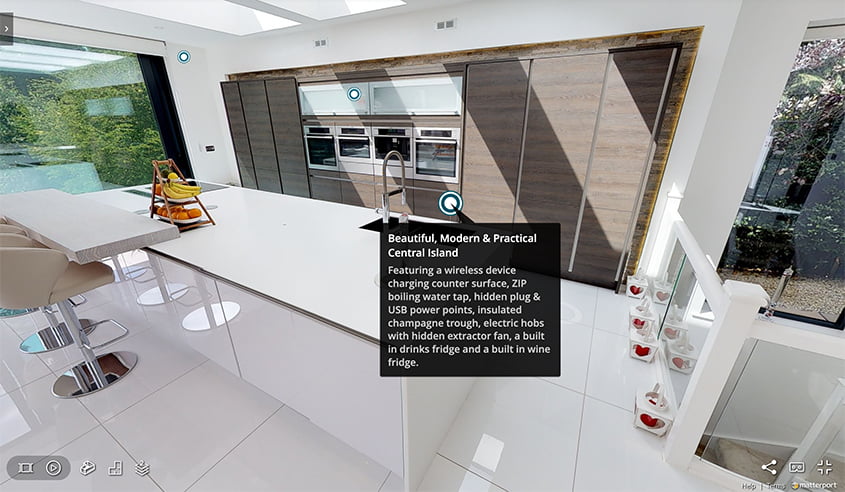
Similarly, if you are marketing a wedding venue for example, little tips and tricks on how best to use the space can really help potential customers to imagine their wedding there. Using additional text also gives you the opportunity to add in important information such as venue capacity, wheelchair accessibility, or typical menus for the reception meal.
In this virtual tour we created of Sheffield boutique hotel: Brocco On The Park, data points with text were added to share additional information about the restaurant, terrace and guest rooms.
For example, a data point was added to one of the heaters in the outside area of the restaurant that says “Thanks to heaters and cosy blankets, guests can enjoy our landscaped terrace all year round.” and another on the ground floor shared how all cakes are freshly baked each morning on the premises.
The possibilities really are endless when it comes to the amount of text you can add to your virtual tour, but it’s best to keep entries short and engaging to keep the viewers’ attention.
2) Showcasing the potential of a space using pictures and video
You also have the option of adding images and video to data points around your virtual tour.
For example, an estate agent could record videos of themselves talking about the kitchen or living room and add these into the data points. This would create an immersive, in-depth experience, similar to that of a physical viewing – but from the ease and comfort of a viewer’s own home.

Similarly, when it comes to virtual tours of venues, it can be difficult for people to envision what they can do with an empty space. Adding photos or a video completely changes the dynamic – imagine if you were able to see how other people have used the space, from baby showers to engagement parties, comedy club shows and more?
When using a property virtual tour as a sales tool, the ability to add photos and video becomes an incredibly important asset and one that many industries can benefit from. 3D virtual tours could even become a “digital hub” when potential customers can view your video and photos in one place.
3) Adding audio for that extra twist
If you want to try something a little different, why not add an audio clip or podcast to a data point within your 3D virtual tour?
Audio is becoming an increasingly popular form of content and it’s a great way to be able to speak directly to your audience within your virtual tour. For example, a museum or art gallery could use audio to explain the history of a piece of particular piece of art or exhibition.
As a bar or restaurant, why not add a spotify playlist of your favourite songs? This will give potential customers a flavour of the ambience and vibe of your venue.
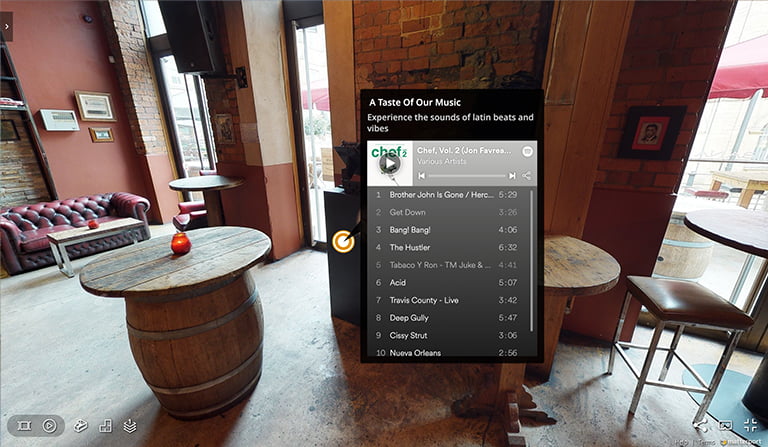
The sky really is the limit when it comes to your virtual tour. Remember, we’re the 3D scanning experts and are here to help, support and advise you on how you can really make the most from your tour.
If you have any questions about any of the content in this blog or you have any questions about 3D virtual tours, we’d absolutely love to hear from you.
Get in touch with us today to find out more.